How to Make SEO in Wix?
- Bizimuhit

- May 19, 2022
- 3 min read
Updated: May 8, 2024

Wix is an SEO-optimized website builder with a bunch of SEO tools. Optimizing your site for SEO increases your website presence and visibility in search engine results. The first step to improve your website SEO by completing the Wix SEO checklist when creating your website. Wix SEO Wiz is a tool not only for beginners, but it is also the origin of your SEO efforts.
Fundamentals of Wix SEO
Improving SEO on a Wix website involves optimizing various elements to enhance visibility and ranking on search engine results pages (SERPs). Here are steps to improve SEO on a Wix site:
Keyword Research
Conduct keyword research to identify relevant keywords and phrases related to your business, products, or services. Use tools like Google Keyword Planner, SEMrush, or Ahrefs to find keywords with decent search volume and low competition.
On-Page Optimization
Title Tags and Meta Descriptions: Optimize title tags (page titles) and meta descriptions for each page with relevant keywords and a compelling description.
Headings (H1, H2, H3): Use headings to structure your content logically and include keywords where relevant.
Content: Create high-quality, informative content that addresses user intent and incorporates targeted keywords naturally.
Image Alt Text: Use descriptive alt text for images to improve accessibility and provide context to search engines.
URL Structure
Customize your URL structure to be descriptive and include relevant keywords. Avoid using generic URLs like "page1" or "post123."
Mobile Optimization
Ensure your website is mobile-friendly and responsive, as Google prioritizes mobile-friendly websites in search rankings. Wix templates are generally mobile-responsive, but it's essential to preview and test your site on mobile devices.
Page Speed Optimization
Improve page load times by optimizing images, using Wix's built-in optimization tools, and minimizing unnecessary scripts or plugins.
Internal Linking
Implement internal linking between pages to improve navigation, distribute link equity, and help search engines understand your site's structure.
Submit Sitemap to Search Engines
Use Wix's built-in tools to generate a sitemap and submit it to search engines like Google and Bing through their respective webmaster tools.
Local SEO
If your business has a physical location, optimize for local SEO by including your address, contact information, and relevant local keywords on your website.
Monitor Performance
Use Wix's analytics tools or integrate Google Analytics to monitor website performance, track traffic, and identify areas for improvement.
Regular Updates and Maintenance
Continuously update and optimize your website content, monitor SEO performance, and stay updated with industry trends and algorithm changes to maintain and improve search rankings over time.
Wix SEO Checklist
When someone searches for something related to your business, your site won’t appear in the results if your site is not optimized for SEO. That could mean losing organic traffic that would turn into potential customers. In this article, we’ll show you the Wix SEO checklist you should read before getting started with your site SEO.
Use Wix SEO Tools Effectively
Wix offers a wide range of Wix SEO tools including a redirect manager, built-in SEO checklist, AMP, structured data markup, SEO tags, etc. In order to optimize your site for search engine results, you should learn and optimize your site SEO using Wix SEO tools.
Add title tags
Title tags are HTML codes that describe each individual web page. They help search engines understand what the destination page is about. You should add a title tag to each page of your site.
At the same time, you should also add meta descriptions and optimize page URLs for better SEO performance.
Update a sitemap.xml file
A sitemap.xml is an XML file that lists all the pages on your site. This helps Google crawl your site more efficiently.
Wix automatically generates your sitemap but you can also update it from Google Search Console if you add new pages or update the existing ones.
Add keywords to each page
You should add keywords to every page on your Wix site from page SEO settings. If you use a CMS (content management system), you should structure the reference page for dynamic items first and create and connect data fields necessary for those pages.
In either case, don't forget to use long-tail keywords besides high-volume ones.
Add alt tags
Alt tags are used to describe images on web pages. They help search engine spiders understand what an image is. Without alt tags, search engine spiders will see the image as just another link on the page. This means that your page won't appear in search results.
Optimize images
Images are significant to any site. They're often the first thing people notice when visiting a website. If you use images without alt tags, search engine crawlers will ignore them. You need to add alt tags to every image on your site.
There is still a lot to optimize your website SEO. Go ahead with Wix SEO Tips to learn how to optimize your site for SEO.
Have more questions? Feel free to reach us and optimize your Wix website for SEO.
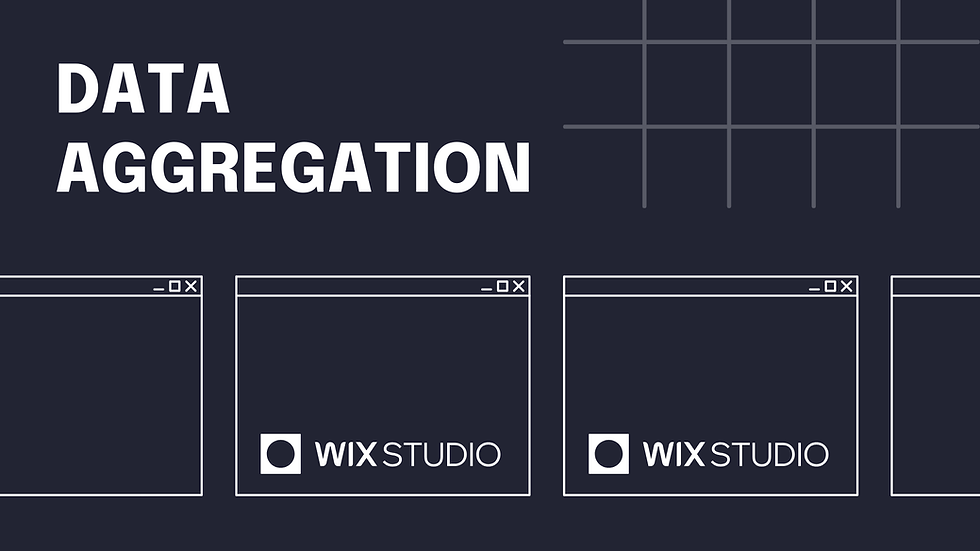


Comments