How to Organize Online Events? Tools and Tips
- Bizimuhit

- Jul 18, 2022
- 5 min read
Updated: Jun 14, 2024

Wix Events App allows you to create, promote, and sell physical and online, whether you're organizing a wedding, holding a conference, or selling tickets to a performance.
Organizing Online Events
Define Your Event Goals and Audience
The first step in organizing any event is to define your goals. What do you want to achieve with this event? Are you aiming to educate, network, promote a product, or simply entertain? Clearly defined goals will help you shape the content and structure of your event.
Next, identify your target audience. Understanding who your audience is will influence your choice of platform, communication style, and marketing strategy. Consider factors such as their interests, technical proficiency, and the time zones they are in.
Choose the Right Platform
Selecting the appropriate platform is crucial for the success of your online event. There are several options available, each with its unique features:
Zoom: Ideal for webinars, virtual meetings, and conferences. It offers features like breakout rooms, screen sharing, and recording capabilities.
Microsoft Teams: Great for corporate events and team collaborations. It integrates seamlessly with other Microsoft Office tools.
Google Meet: A user-friendly option for smaller meetings and webinars. It integrates well with Google Workspace.
Hopin: Designed specifically for virtual events, Hopin offers a comprehensive suite of tools for networking, workshops, and expos.
Consider the size of your event, the level of interaction you need, and your budget when choosing a platform.
Plan Your Content and Schedule
Once you have your goals and platform, it's time to plan the content and schedule. Start by outlining the main sessions, speakers, and activities. Make sure to include breaks to keep attendees engaged and avoid fatigue.
Create a detailed agenda that includes:
Opening remarks: Set the tone and provide an overview of what to expect.
Keynote sessions: Feature prominent speakers to attract and retain attendees.
Workshops and breakout sessions: Allow for smaller group interactions and hands-on activities.
Q&A sessions: Facilitate direct interaction between attendees and speakers.
Networking opportunities: Use virtual lounges or breakout rooms to encourage networking.
Promote Your Event
Promotion is key to attracting attendees to your online event. Use a multi-channel approach to reach a wider audience:
Email marketing: Send invitations and reminders to your email list.
Social media: Create event pages on platforms like Facebook, LinkedIn, and Twitter. Use hashtags and engage with your audience through posts and stories.
Website: Dedicate a section of your website to the event, providing all necessary information and a registration link.
Collaborations: Partner with influencers, industry organizations, or other businesses to expand your reach.
Use Event Management Tools
Several tools can streamline the organization and execution of your online event:
Eventbrite: An excellent tool for event registration and ticketing.
Trello or Asana: Use these project management tools to keep track of tasks, deadlines, and team collaboration.
Slido: Perfect for engaging your audience with live polls, Q&A sessions, and quizzes.
Canva: Create visually appealing promotional materials, such as banners, social media posts, and presentations.
Engage Your Audience
Keeping your audience engaged is crucial for the success of your event. Here are some tips:
Interactive content: Use polls, quizzes, and Q&A sessions to keep attendees involved.
Live chat: Enable live chat features to allow attendees to interact with each other and the speakers.
Networking sessions: Organize virtual networking sessions where attendees can meet and interact in smaller groups.
Follow-up: Send thank-you emails, share recorded sessions, and ask for feedback to keep the conversation going post-event.
Test Everything
Before the event day, conduct thorough tests to ensure everything runs smoothly. Test the technology, including audio, video, and internet connections. Run through the agenda with your team to iron out any potential issues. Have a backup plan in case of technical difficulties.
Measure Success and Gather Feedback
After the event, evaluate its success by analyzing key metrics such as attendance rates, engagement levels, and attendee feedback. Use surveys to gather insights on what worked well and what could be improved for future events.
What Is Wix Events App?
Wix Events is a Wix-developed tool that can be added to any Wix site to assist with the scheduling of events such as festivals, seminars, corporate conferences, private celebrations, and even high school class reunions. Registration forms, RSVP collecting, advertising tools, a mobile app, guest list administration, payment processing, and even printable tickets are all available through the system. To say the least, it's comprehensive!
Wix Live, a solution for online events and webinars, is also available. You may host up to three free events before upgrading to one of Wix's paid services. Wix Video, another option, allows you to live broadcast events. There is, of course, an integration with Zoom.
Wix Events Features
Organize online events
Put your events on the internet. You can select the platform that best suits your needs. You connect your website with your Zoom account. You can also host your online events on Wix Live and publish the records.
Sell tickets
You may sell event tickets and receive payments directly from your website. Guests receive their tickets as a downloadable PDF after completing the transaction.
Add an event calendar
Create a timetable to assist event attendees in getting the most out of your event. You may list what is going on at various times in each event location and tag related events so that attendees can focus on what interests them.
Promote your events
Increase the number of people who attend your ticketed events by giving membership programs and coupon reductions. Customer loyalty may be increased via membership schemes that offer reductions in ticket costs.
Arrange international events
Wix Multilingual App can help you promote your event in many languages. You may manually translate your event pages, texts, and the entire site or by using Google Translate.
One drawback is that you may only accept payments in one currency. In other words, you can't allow participants to pay in their local currencies (for example, for a US-based visitor, US dollars; for an Italian visitor, Euros, etc.).
Wix Events FAQ
Find frequently asked questions and answers for the Wix Events App.
Is the Wix Events App good?
With many features already existing in Wix, you can choose not to check the other platforms if you are not an owner of one of the Fortune 500 companies.
Which Wix premium plan should you subscribe to for the Wix Events App?
When you need to accept payments online, have a custom domain, or need more advanced capabilities, you need to subscribe to one of the Wix premium plans (which costs $20 per month). Since there are many premium plans you can choose from, it would be better for you to learn more about Wix pricing.
Is the Wix Events App paid?
The only feature not included in the free plan is the ability to sell tickets online; everything else is available for free but you should upgrade your site to a premium plan that allows e-commerce.
How much does the Wix Events App charge for a ticket?
A Business & eCommerce Premium Plan is required for your site to sell event tickets (including complimentary tickets).
Wix charges a %2.5 service fee on ticket purchases, which can be paid to the consumer or included in the ticket price. The payment provider (e.g., PayPal, Square, etc.) charges a processing fee upon collecting money from ticket buyers. This is in addition to the service cost.
You are ready to go. If you have further questions in your mind, feel free to reach us at any time.
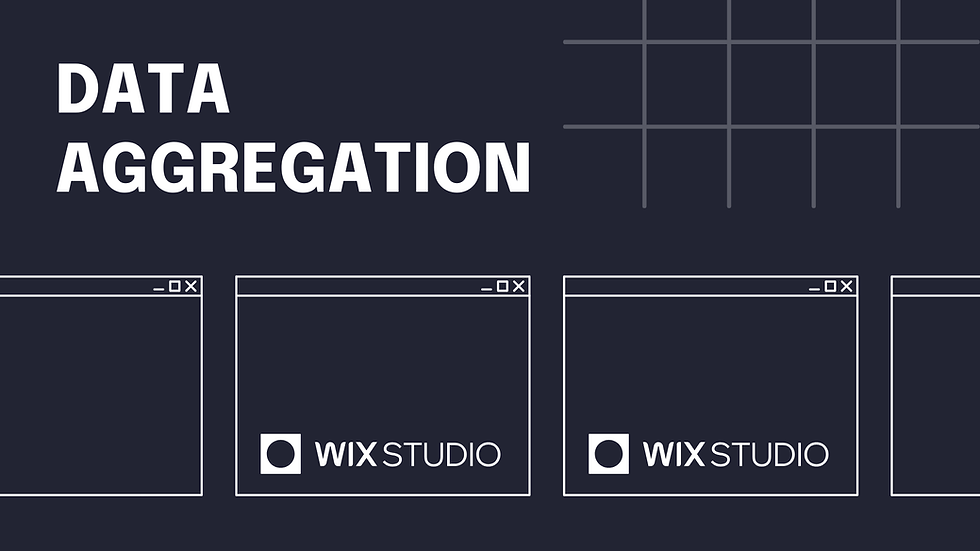


Comments