Login to Your Wix Website Account Dashboard
- Bizimuhit

- Dec 5, 2021
- 3 min read
Updated: Nov 18, 2024

Create a Wix website for free and login to your website owner account with the same email address. Signing to your Wix website account is easy.
How to Log in to Your Wix Website Owner Account?
Do you want to access your Wix website owner account? Go to Wix.com and click on the Sign In button there. You will be redirected to the login page.
Once you have signed into your account, you will be able to access your website's Dashboard. From there, you can manage and edit your site and its settings, access the Wix Editor, manage your contacts, set up payment methods, check vouchers, billing, and more.
If you do not have a Wix account yet, you need to sign up first before you can sign in.
How to find account login credentials?
If you haven't hired someone or signed a contract with an agency, you probably have recorded your login credentials somewhere. If you had someone design a website for you, you should wait to receive an email that requests to transfer the ownership of your website to you, from your designer. Once you accept the transfer of the website to your ownership, you can then change your login credentials and log in to your account.
How to Login a Wix account with a Username?
You can log in to your Wix account with your email or your username. If you don't remember your username, check your past emails in the inbox tab of Gmail, Outlook or whatever email provider you use.
How to Log in to Wix Studio?
Login to your Wix Studio account is easy too. Go to Wix Studio's website and click on Sign In button there. Both Editor and Wix Studio login credentials are connected to your Wix account.
Login Password-protected member pages
Some of your website pages might be password-protected. To set a password for those pages and then log in, you should follow the steps given below.
To protect a page with a password:
Click on the Menus & Pages tab on the left side add panel of the Editor
Click on the relevant page's name
Click on the Show More icon
Click on the Settings tab
Click on the Permissions tab
Click on the Password Holders
Set a password for that page
Learn more about password-protected Wix pages.
How to Login Wix member area?
You can add a Member's Area to any Wix website and create private pages that are only accessible to your members. Wix Stores, Wix Bookings, and Wix Forum all come with a Member's Area included so you don't need to add it after if you already had added these apps.
To add a Member's Area:
Click Add on the left side of the Editor,
Click Members,
Click Add to Site.
The Member's Area comprises four parts:
The login bar: It automatically appears in your site's header after you have added the Member's Area. Members can use it to sign up, and log in and out of your site,
Signup forms: They are for new members to sign up,
Login forms: They are for existing members already signed up to your site,
Member pages: They can be accessed by members once they log in. Sometimes, there is a password to show contents to the selected members only.
Learn more about the Wix member area.
How to create a custom Wix login/signup screen?
This form is displayed when a site visitor wants to sign up to become a member of your site. There are 3 types of member signup forms:
Default
Custom
Velo Form
Learn more about creating custom login/signup window.
Have problems with your Wix account? Do you need more login/signup options for your members area? Let us get connected. Bizim Muhit is one of the leading Wix partners who adds value to Wix website design and development. Book a session to discuss further opportunities.
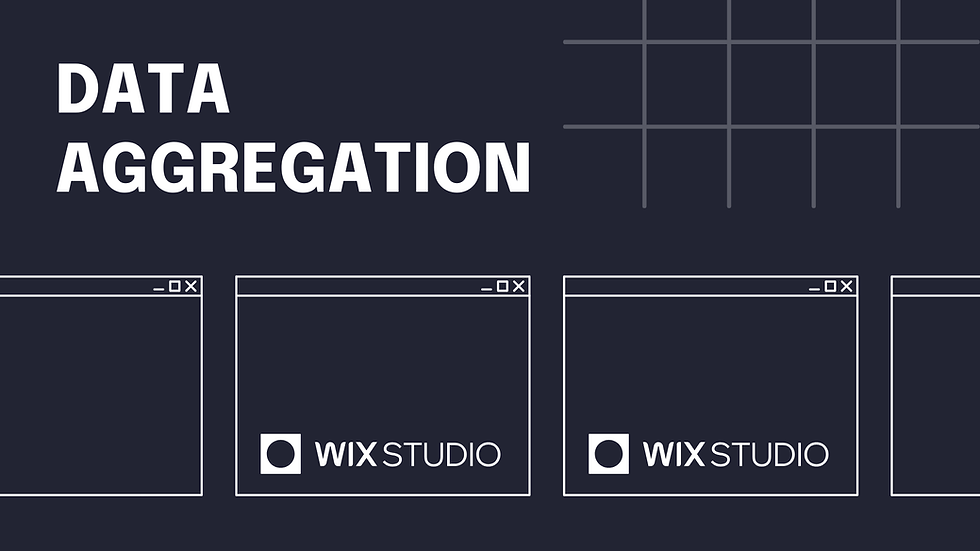


Comments