How to Create Custom Login/Signup in Wix?
- Bizimuhit

- Aug 14, 2021
- 2 min read
Updated: May 5, 2024

Learn how to change the Wix website member login/signup screen/page with a custom lightbox. Apply your website design to login and signup lightboxes so that you can get more attraction from your visitors. For more information, go on reading this excellent tutorial.
Don't forget that this tutorial doesn't cover the way that you need to code. All are given based on drag & drop features.
Changing Wix Login/Signup Screen/Page with a Lightbox
The Wix login screen is generated based on the existing theme of your website by default. In some cases, you might find that it is rough and boring to look at it. Adding images, videos, icons, and more elements to login and signup screens makes those pages look good. In order to change the login screen/page with a lightbox or a custom page, simply follow the steps shown below.
Changing Wix Login Screen/Page with a Lightbox
In order to change your login screen with a custom lightbox, follow the steps given below.
Go to your website dashboard, click on the edit site button, and open up your website editor,
Click on the Menus/Pages tab and then click on the Signup & Login Button on the left,
Click on the member login form settings icon,
You will have a question: "Which member login form do your visitors see?" By default, this is answered by the option "default". Change it to custom form (not velo form).
Click on the "edit custom login form" button and design that lightbox.
Here is what you see when you click on the login button on bizimuhit.com (from editor view). You can expand, collapse, shrink, or do whatever you want to this lightbox. You can also add images likewise we have done, too.

Changing the Wix Signup Screen/Page with a Lightbox
In order to change your signup screen with a custom lightbox, follow the steps given below.
Go to your website dashboard, click on the edit site button, and open up your website editor,
Click on the Menus/Pages tab and then click on the Signup & Login Button on the left,
Click on the member signup form settings icon,
You will have a question: "Which member signup form do your visitors see?" By default, this is answered by the option "default". Change it to custom form (not velo form).
Click on the "edit custom signup form" button and design that lightbox.
Here is what you see when you click on the signup button on bizimuhit.com (from the editor's view). You can expand, collapse, shrink, or do whatever you want to this lightbox. You can also add images likewise we have done, too.

Bizim Muhit Wix Services
Have trouble with Wix website design, especially in login/signup forms? Contact us to get professional help from Wix experts.
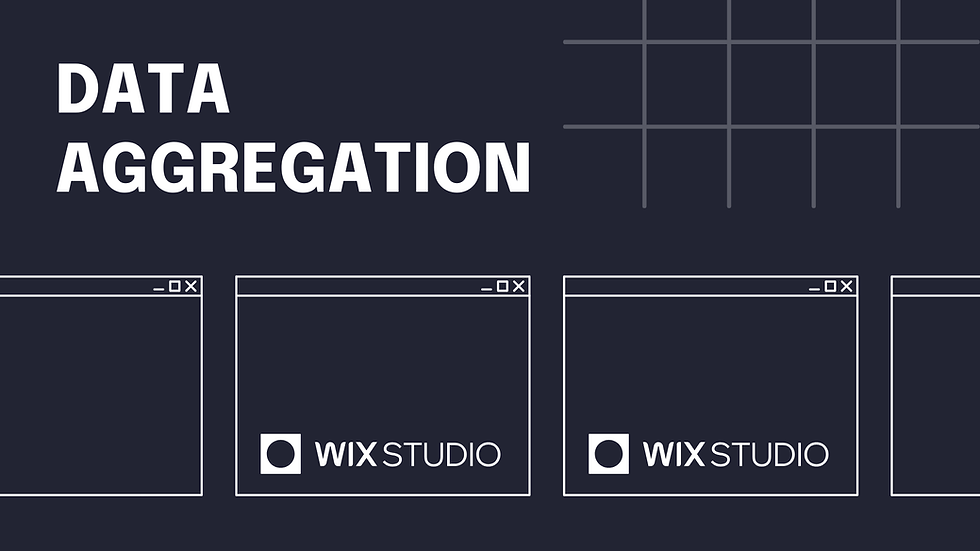


Comments