Wix vs. Shopify, Which Is Better and Why?
- Bizimuhit

- Oct 15, 2022
- 5 min read
Updated: Nov 15, 2024

Wix and Shopify are both excellent choices for building websites. They're easy to use, and offer many features that will allow you to create an attractive site quickly. However, there are differences between these two platforms, such as eCommerce functionalities. So, read on to learn more.
If you're looking for an easy-to-use website builder with lots of templates, Wix might be right for you. It has a simple interface and allows users to build websites quickly without having to learn any coding skills. Plus, there are tons of free templates available online.
What Is the Primary Difference Between Wix and Shopify?
The key distinction between Wix and Shopify is that Wix is a superb website builder with acceptable ecommerce functionality, but Shopify's concentration has always been entirely on ecommerce.
Wix provides user-friendly ecommerce capabilities tailored to modest web businesses with less than 300 goods.
Shopify is ideal for much larger companies since it is designed to manage thousands of store goods simply. It is also easy to expand your shop abroad because of its language, payment, and shipping choices.
Wix's Business Basic plan starts at $23/month, whereas Shopify's Basic plan starts at $26/month (annual plans).
Remember that Wix applies different rates for each country. You can let us know when you need to create a website with Wix. |
Wix vs Shopify
Which one is easier to use?
While Shopify claims to be the greatest online shop solution, it never claims to be the easiest to use. However, their user experience is so well-designed that you can start your own store in minutes with only a few clicks. Adding goods and variations is simple, and we appreciate how they link to instructions - really helpful for total newbies. This is especially useful because setting up a Shopify Store is a serious business. You'll need at least a couple of hours to have everything set up correctly.
Wix, like many other solutions, asserts that it is the finest. But one thing they insist on is that it be extremely simple to use for developing websites and e-commerce shops. We both agree. In reality, Wix is one of the simplest website builders available. Their user experience is fantastic, and their tutorials and step-by-step guidance are clearly written and simple to follow.
Wix's drag-and-drop capabilities make styling your content pages much easier than Shopify's.
Adding an e-commerce module is just as simple with their drag-and-drop editor. If you want to construct an online store even faster, Wix ADI uses artificial intelligence to generate a ready-made template in seconds.
Product presentation and features
In Shopify, you can only add three variants for size, color, or material. Wix provides 6 versions and up to 100 alternatives, such as different color schemes. Both allow you to design titles, descriptions, and image galleries that include stunning zoom effects. However, unlike Wix, Shopify does not offer carousel videos in all of its designs, nor does it readily allow for product modifications, ribbons, size charts, or wish lists.
Wix also has a great development environment to let users customize their product and shop pages, which is called the Velo by Wix. You can code each page of the website and enable a view as you wish the most.
Payment options
There are several alternatives here, so let's gain a better idea in the table below.
| WIX | SHOPIFY |
Paypal/Stripe | Yes | Yes |
Credit Card payments | Yes. Shopify Payments charges credit card transaction fees ranging from 2.4 to 2.9%. There are no extra costs. If you do not/cannot utilize Shopify Payments, you will be charged extra fees ranging from 0.5 to 2% for the hundreds of alternative gateways they support. | Yes, using Wix Payments, PayPal, Stripe, Square, and others (depending on region). Fees for payment processing vary. Wix does not impose any additional transaction fees. |
POS | Yes, using their own Shopify POS. | Yes, using Wix POS (only in the United States), Square, and SumUp. |
Offline payments | Yes | Yes |
Apple Pay / Google Pay | Yes | No |
Other channels | Instagram, Facebook, Pinterest, Amazon, or Etsy (via external app) | Instagram, Facebook, Pinterest, Amazon, or Etsy (via external app) |
Multiple currencies | Possible, but a workaround is required. | Possible, but a workaround is required. |
Sales channels
Of course, selling online is more than just selling through a store. E-commerce business owners increasingly understand that extra online channels, such as social media and online marketplaces, may considerably improve their revenue.
So, which of these channels do Wix and Shopify support? You will be able to set up the following sales channels natively with each platform. (By 'natively,' we mean that it only takes a few clicks to set up the integration, and you'll be able to view your Shopify shop items on that channel after they're integrated:
| SHOPIFY | WIX |
Yes | Yes | |
Yes | Yes | |
Messenger | Yes | No |
Amazon | Yes | Yes |
eBay | No | Yes |
Buy button (embeddable button that can be added to any website) | Yes | Yes |
Shipping cost settings and carrier integration
Another large selection that is easy to compare in a table here:
| | |
Free shipping | Yes | Yes |
Flat rate | Yes | Yes |
Weight-based rate | Yes | Yes |
Create shipping rules | Yes | Yes |
Print and buy labels | Yes | Yes, available through USPS, and also via external providers (e.g. Shippo, ShipStation) |
Real-time shipping | USPS, FedEx and UPS (not in the entry plan) | Only USPS (USA) and Correios (Brazil) |
Dropshipping carriers | Native integration with Amazon fulfillment, Shipwire and Rakuten, plus app integration with DSers | Native integration with Amazon fulfillment, Shipwire and Rakuten, plus app integration with DSers |
Tax settings
Wix allows you to enable or disable taxes and adjust them per area. Your Wix store will automatically compute tax rates using the free Avalara app. You may even designate product categories for tax breaks (e.g. many EU countries charge lower VAT for food). This app is only available in the Business Unlimited ($32/month) and above plans.
SEO
When it comes to search engine optimization, both Shopify and Wix perform admirably. You may change the titles, descriptions, headers, alt texts, and redirects on your pages. Sitemaps may be found at yourdomain.com/sitemap, and you can also include a Facebook Pixel code to measure e-commerce conversions on social media.
The only peculiarities worth mentioning are that Shopify and Wix do not play well with URLs. Some of them have "/collections/" or "/products/" added to them by Shopify. Wix adds "/product-page/" to product pages, preventing you from having complete control over your URL. If you change a URL, Shopify allows you to check a box to automatically generate a redirect from the old page. Wix just serves as a reminder.
Wix Stores are bilingual by default and are free of charge. The only disadvantage is that it will also utilize the basic URL for the other languages. That is, rather than yourstore.com/es/camisetas-verdes, a Spanish page might look like this: yourstore.com/es/green-tshirts. Instead, you may translate the final portion of the URL using Shopify.
Oh, and you'll definitely want to see if your SEO efforts pay off. Both Shopify and Wix feature basic analytics tools for tracking visits and sales (Shopify Analytics and Wix Analytics). You may quickly set up Google Analytics to gain even more information.
In case you need a Wix website either for starting a business or present the existing one, contact us.
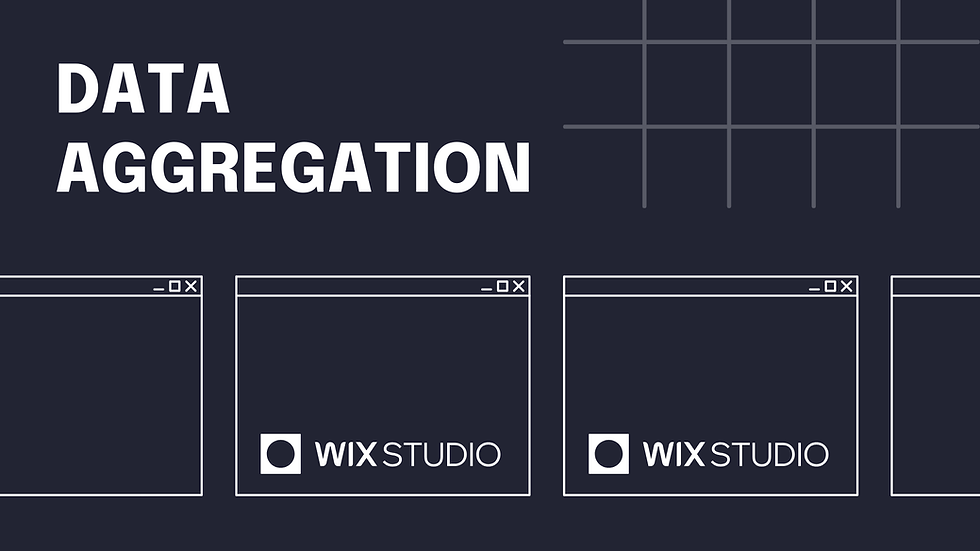


Comments