How to Speed Up Wix Website?
- Bizimuhit

- Jun 8, 2020
- 3 min read
Updated: Jun 12, 2024

Website loading speed is critical for user experience, search engine rankings, and overall site success in Wix. A faster website can significantly improve user engagement and conversion rates. If you are using Wix for your website, there are several strategies you can employ to ensure it loads quickly and efficiently.
Wix Turbo is a tool to measure your website's load and first interaction time. It works on all Wix sites on the free or premium plan.
What Is Wix Turbo?
As with all web design and development platforms, site speed can be measured in Wix. Wix Turbo is a tool developed by Wix to measure the loading time and speed of your websites. You can evaluate your site performance with precise and reliable results and see the status of your site visitors as close to reality as possible.
The Wix speed test measures the time from when the site first loads to when it is fully functional. The measurement is complete when the site is viewable to visitors, animations are loaded, videos are ready to play, and menus and buttons are available.
Because Wix Turbo visits your site like a regular site visitor using real session data, the reports or results reliably show how your site is performing in the real world.
Speed Test with Wix Turbo
With Wix Turbo, you can access the speed test directly from the Wix Turbo page. Once you access the page, you'll be greeted by other informative tiles about the speed performance of Wix sites.
Enter your domain name where it says Enter your Wix site here. As a result of the test, 2 variables will greet you.
View Speed: Measures the time until the site content is visible to a visitor.
Interaction Speed: Measures the time visitors interact with the site. Clicking on menus and buttons can be given as an example.
Errors in Wix Speed Testing
If you received an error message while performing the speed test, one of the following describes the condition that caused the error.
The URL does not belong to the Wix site (Turbo only works on Wix sites)
URL contains typos
The domain name is not linked correctly (in which case your site will not appear on Google)
The site has not yet been published.
Here are some tips to speed up your Wix website loading time:
Optimize Wix Site Speed
More than 90% of sites built with Wix are speed-perfect (Wix's claim). If you're not happy with your site speed, you can apply some or all of these ways to improve it.
Optimize images
Large, unoptimized images can slow down your website. Here’s how to optimize them:
Compress Images: Use tools like TinyPNG or JPEG-Optimizer to reduce the file size without compromising quality.
Choose the Right Format: Use JPEG for photographs and PNG for graphics with fewer colors. The best format to use images on web is WEBP.
Enable Lazy Loading: This feature loads images as users scroll down the page, reducing initial load time.
Use a minimalistic design
A clean, simple design not only looks professional but also reduces the amount of data that needs to be loaded. Here are a few ways to streamline your design:
Limit the Use of Animations and Effects: These can be resource-intensive and slow down your site.
Simplify Layouts: Avoid overly complex layouts and use a minimalist design approach.
Reduce the number of apps
Wix offers various apps to enhance functionality, but having too many can impact loading speed. Evaluate your apps and remove any that are not essential.
Enable browser caching
Browser caching stores elements of your site on visitors' browsers, reducing load times for subsequent visits. Wix automatically handles browser caching for you, but ensuring your site makes effective use of this feature can improve speed.
Keep your website updated
Wix regularly updates its platform to improve performance. Make sure you’re using the latest version to benefit from these improvements. Regularly update your site’s content and remove outdated elements.
Monitor and analyze performance
Regularly monitor your site’s performance to identify any issues. Use tools like Google PageSpeed Insights or GTmetrix to analyze your site and get actionable recommendations.
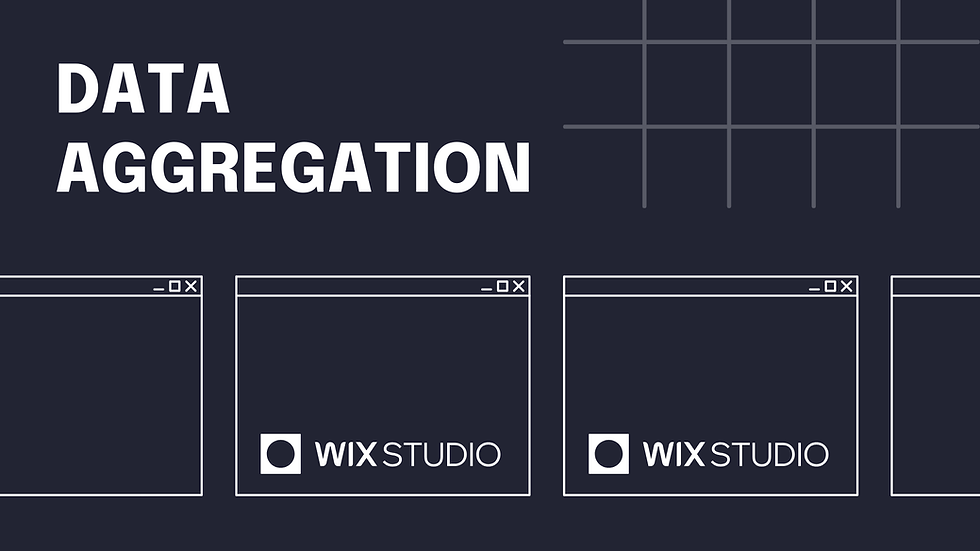


Comments