The Ultimate Wix SEO Guide for Websites
- Bizimuhit

- Jan 30, 2022
- 7 min read
Updated: Dec 10, 2023
Wix websites come up with excellent SEO features that you are probably not aware of yet. This ultimate SEO guide presents every feature that Wix websites have and answers the common questions.
This guide will cover the following:
Is Wix Good for SEO?
Wix has come under fire a number of times from the SEO industry and is sometimes cited as being a problematic platform that won't rank on Google.
A lot of these criticisms come from the fact that the platform used to have serious SEO issues, including:
A poor URL structure that was built around each page being defined by a #.
No ability to add alt tags to images.
No options to add structured data markup.
No ability to optimize title tags and meta descriptions for blog posts.
These are by no means all of the historical SEO issues that Wix has had, but none of these problems exist anymore. However, the platform still suffers reputationally because of these past issues.
Wix even launched their own ' Wix SEO Battle' in 2019 to enlist the help of the industry (and offer a rather generous prize of $25,000) to demonstrate that Wix websites can, and do, rank in top spots.
Who is Wix Right For?
Wix is a great platform for any type of business from bloggers to Fortune 500 companies that want to launch a nice nice-looking, and functional website. There are even case studies of successful migrations from WordPress to Wix.
What SEO Features Does Wix Include?
Wix offers a number of SEO features for those looking to increase their Wix site's organic traffic, and here is a handy quick-glance checklist you can use to reference these:
Edit title tags & meta descriptions
Edit H tags (H1, H2, etc.)
SEO patterns for default settings across pages
Set custom page URLs
Edit alt tags on images
A reasonable PageSpeed score
Mobile-friendly templates
Google Analytics & Search Console integration
Implement 301 redirects
Set canonical tags
HTTPS
XML sitemap (although this cannot be edited)
Structured data
11 Wix SEO Tips To Improve Your Website's Organic Performance
If you have decided that Wix is the right platform for you, here are 11 top SEO tips to help you improve your site's organic performance.
1. Use Keyword Research to Identify Target Keywords
If you don't do thorough keyword research, you will not know which keywords and search terms you should be optimizing your web pages for.
It is the first step that you should take in any SEO project, given that it will help you to identify the pages you should create and the keywords you should use in your optimization strategy.
2. Set Up The Wix SEO Wiz
Wix includes the Wix SEO Wiz tool that can help SEO beginners start optimizing their site in minutes.
You will find this under the Settings menu as Get Found on Google.

From here, you will be asked a series of questions about your business, including your name, physical address (if you have one), and a description. Work through the questions, and you will be served your own custom
SEO plan that you can work through, including a checklist of tasks.
If you have never done SEO before, this is a great place to start as it will give you easy guidance for some of the tasks that we will recommend next.

3. Set Up Google Search Console and Analytics
It is really easy to connect Wix to Google Search Console, and it's important that you do this to gain insight into the data that the tool gives you about your site's SEO performance.
If you are on a premium plan, you can hit the 'connect to Google' button, and you can integrate with Google straight away. But if you are on a free plan, you need to do this manually.
To verify Google Search Console, head over to the tool and enter your domain name into the URL prefix box.
Click continue, and you will see an option to verify using an HTML tag.
Copy the tag and head to the settings in your Wix site's dashboard and navigate to the SEO tab. On this page, you will see the advanced SEO settings and an option to add header code meta tags.
Go ahead and paste the code you copied from Search Console here.
Publish your site and head back to Search Console and hit verify. All done.
To add Google Analytics tracking to your site (which is only available when using a custom domain), you need to sign up for the platform (you can learn how to do this here) and grab your tracking code.
Head to the marketing integrations menu, and you will see an option to connect Google Analytics to Wix.

Once you have connected, you should start to see your stats tracking in the Google Analytics dashboard.
4. Create Optimized Title Tags and Meta Descriptions
Every page on your site needs a unique and optimized title tag and meta description.
Title tags are so important in SEO because they inform both users and search engines what your page is all about. You can learn all about creating optimized title tags here.
You also need to optimize your site's meta descriptions; they are no longer used by Google as a ranking factor but feed the visible description that you see below a web page's title on the SERPs.

It is worth spending the time to write engaging descriptions that encourage users to click your listing over a competitor's link.
You can edit the title tag and meta description for each page on your site on the SEO (Google) tab that is available for each page on the main site menu.

5. Create Great Content
It should really go without saying, but you need to make sure that you are creating great content across your site's pages.
Thankfully, the Wix editor makes it really easy to drop your content into place, but you need to put the time and effort into creating the content that your customers and clients want to see.
Our top tip here is to spend some time taking a look at the content on the pages that rank in top positions for the keywords you are looking to target.
Head to Google run a quick search for your main keyword and take a look at the content. Be inspired by the common content and points made across the top 5 sites and base your own page's structure around a format that is working for others.
6. Use Optimized Page URLs
It might seem obvious, but you should always use search-engine-friendly and descript URLs for each page on your site.
And while Wix doesn't give you full control over every element of your page's URLs, you can edit the last part (or slug) of the URL.
You will find these editable on the same SEO (Google) tab as the title tag and meta description. Always use descript page URLs that align with the page content, separating words with hyphens (-), not underscores (_).
7. Use Optimized Heading Tags
A well-optimized web page uses heading tags to break up content into easy-to-understand and easy-to-read blocks, from H1 (the page's main heading) to H6. These can be nested where necessary, but you should only use one H1 tag per page.
Your page's H1 tag should use your page's main keyword, and H2-6 tags should use variants in reference to sections of the content.
Click into a text box on the main Wix editor, and you can set the H tag and edit the content as required.

Don't forget to check the HTML tag field under the SEO & Accessibility. You don't have to follow the same tags as your themes have had before while you are designing the site.

8. Add Internal Links
Internal links point from one page to another on your site and are one of the most underutilized SEO tactics.
The right internal linking strategy can help pass PageRank to key pages on your site and demonstrate the topical relevance between two or more pages.
Of course, this is also not forgetting that links are primarily navigational in nature and help users navigate through your site and find what they need.
You can add internal links to your content through Wix by selecting the text you want to use as your anchor text and choosing 'page' from the pop-up. From there, you can select the page you want to link to.

9. Create a Blog and Publish Great Content
We have already referenced the importance of creating great content, but one of the most effective ways to grow your site's organic traffic is to create a blog and consistently publish great content.
A great place to start learning is our ultimate guide to content marketing in 2020, which shares a really easy-to-understand overview of why content marketing should be a key tactic that you are using:
Blogging is, by far, one of the most accessible ways to use content marketing as a small business, and the great news is that Wix includes blogging functionality as standard.
10. Optimize Your Site's Images
Unoptimized images are one of the most common reasons for poor site speed; it is recommended that you take the time to optimize your site's images.
You are limited as to what you can improve when it comes to PageSpeed on Wix, but as a general best practice, be sure to use images that are sized accordingly. That means if you are displaying an image at a maximum width of 800px, use an 800px wide image, not one that is 2400px wide.
You can use a tool such as ReduceImages to reduce the size of your images without losing quality.
Also, be sure to add unique alt tags to images on your web pages, which you can do by clicking onto any image and adding a descriptive keyword to the 'What's in the image? Tell Google' box. These tags help Google and those that use screen readers to understand what the image is about.

11. Build Backlinks To Your Site
Backlinks remain a key ranking factor in 2020, and the reality is that even small businesses need to build up authority on search engines through relevant, quality links.
Essentially, links from one website to another act as votes of quality for Google and indicate that a site should rank in prominent positions.
Check out our full guide to link-building strategies, or look at tactics for small businesses such as:
Local directory submissions
Supplier links
Association & member links
Local PR
Work on building up your site's authority, and you will see a noticeable impact in your site's SEO performance.
Wix SEO Services by Experts
Contact us today to let us improve your website's search engine visibility and organic increase traffic.
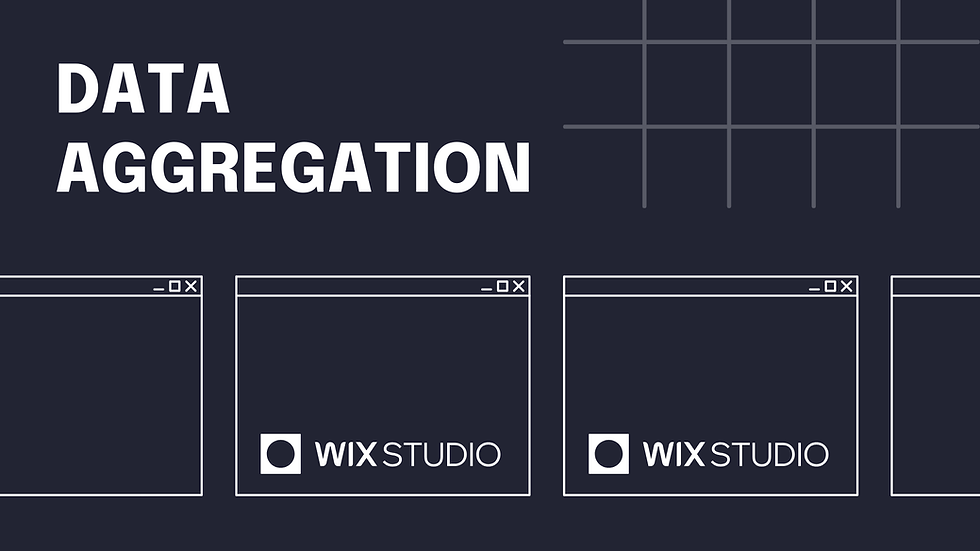


Comments