How to Use Wix Velo Learning Tools
- Bizimuhit

- Aug 14, 2021
- 2 min read
Updated: Jun 1, 2024
Learn how to use Wix Velo learning tools such as API documentation, Help center, YouTube coding tutorials, and more. Velo by Wix is a powerful tool to build specific websites.
How to Use Wix Velo Reference Documentation?
Using Velo reference can be split into subtopics such as Velo reference definition, APIs and SPIs, articles, and API reference. Each part of the documentation page is connected to the Help Center, and another page is on references, Now, let's get started with learning what is Velo Reference.
What Is Velo Reference Documentation?
Velo reference is a documentation page for built-in development environment Velo. Before you get started with coding (even if you have working examples), you should take a look at Velo Reference pages and learn more about properties, parameters, restrictions, and different usage cases.
What Are APIs and SPIs?
According to Wix's own formal definitions, APIs are:
"Using APIs you can interact with site elements, your site’s database content, Wix Apps, and external services. The APIs also give you access to information about your site, its users, and more. To use the APIs, you’ll need a working knowledge of JavaScript."
and SPIs are:
"Velo’s SPIs enable you to extend Velo’s functionality so that you can integrate external services with your Wix site. Use the SPIs to build your endpoints so that your Wix site and your external services can communicate seamlessly."

What Are Coding Articles?
Articles are categorized as API overview, tutorials, Velo package readmes and release notes.


API Overview introduces you to the fundamentals of Velo coding. It includes site elements, data, users and contacts, site functionality, apps, external services and a wishlist page.



Tutorials are connected to the Wix Help Center Velo coding articles.
Velo package readmes are ready to help you explore and learn more about pre-built Velo packages.
Release notes keep you up-to-date with the latest improvements and changes about Wix Velo.
What Is Wix API Reference?
API reference of Wix involves examples, parameters used for coding and other related items.


How to Use Wix Velo Help Center?
When you click on the "Articles" text in the Velo Reference menu, you will be redirected to the Velo Help Center Basics page.

You don't have to visit the Velo reference page every time you would like to access Help Center articles. Instead, you can simply search on Google for Wix Help Center Velo by Wix.
Youtube Coding Tutorials
Another type of learning is watching YouTube tutorials. Although we do not recommend you watch out-of-date YouTube videos from 2017, it is a point where you can start from. Below, we prepared the most watched Wix YouTube tutorial channels by prioritizing us first.
Bizim Muhit Youtube Channel
Watch HD recorded tutorials with great examples on our YouTube channel.
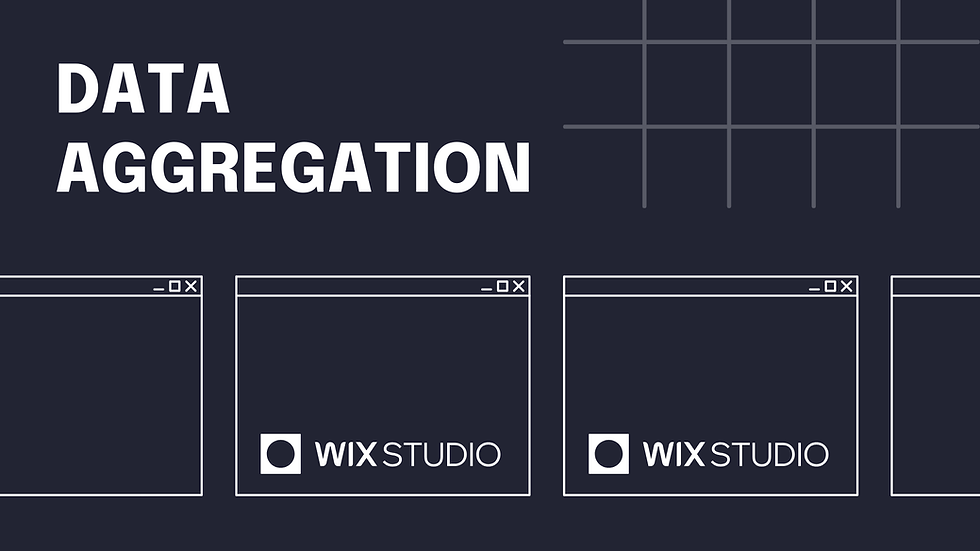


Comments